SEO may boost Magento 2 websites' exposure and rating in search engine results pages (SERPs), increasing traffic, sales, and revenue.
In this post, I'll discuss Magento 2 SEO best practices for site structure, URLs, metadata, content, images, canonical URLs, site speed, structured data, and backlinks. We will also cover Mageplaza's Magento 2 SEO extension, which helps automate and streamline many of these best practices for your website.
By using these SEO tactics and Mageplaza's Magento 2 SEO extension, you may boost your website's exposure and performance in search engine results pages and increase traffic, sales, and revenue. Now let's go into these Magento 2 SEO recommended practices!
Site Structure
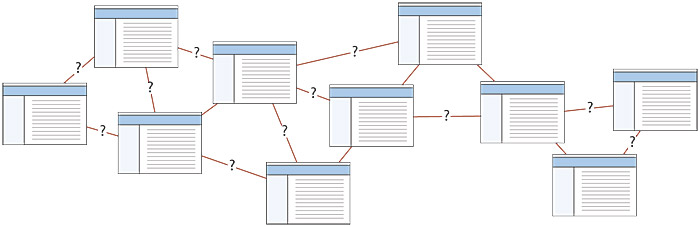
A well-organized site structure is crucial for achieving optimal SEO results for your website. Not only does it help search engines understand the hierarchy and relationships between your web pages, but it also makes it easier for users to navigate and find the information they need.
To optimize your site structure for SEO, here are a few tips to consider:
Use Categories and Subcategories: Organize your website content into categories and subcategories to create a clear and logical hierarchy. This helps search engines understand the relationships between your content and improves the user experience by making it easier to find specific information.
Create a Clear Navigation Menu: Your navigation menu should clearly reflect your site structure and make it easy for users to find what they're looking for. Use descriptive labels for your menu items and group related pages together.
Use Breadcrumb Navigation: Breadcrumb navigation is a secondary navigation scheme that shows users where they are in relation to the rest of the site. It can help users orient themselves and understand the structure of your website.
Use Internal Linking: Internal linking helps search engines understand the relationships between your pages and can also help distribute link equity throughout your site. Make sure your internal links use descriptive anchor text and point to relevant pages.
SEO-friendly URLs
SEO-friendly URLs are an important aspect of optimizing your Magento 2 site for search engines. Not only do they help search engines understand the content and purpose of your web pages, but they also make it easier for users to share and remember your URLs.
To optimize your URLs for SEO, consider the following tips:
Use Hyphens to Separate Words: Hyphens are the preferred way to separate words in URLs because they are easy to read and understand for both search engines and users. Avoid using underscores or spaces, as they can create confusion and may be misinterpreted by search engines.
Keep URLs Short and Simple: Aim for short, descriptive URLs that accurately reflect the content of the page. Avoid using numbers, special characters, or other unnecessary elements in your URLs.
Use Canonical URLs: Canonical URLs tell search engines which version of a URL is the preferred or original version. This helps prevent duplicate content issues and consolidates link equity to the correct URL.
Utilize the Magento 2 SEO Extension from Mageplaza: The Mageplaza SEO extension for Magento 2 provides powerful tools for optimizing your URLs, including automated URL rewriting, canonical URLs, and URL redirections.
Metadata
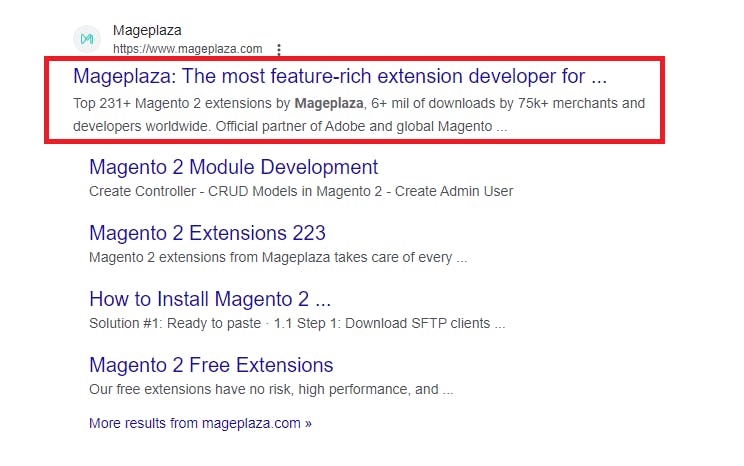
Metadata plays an important role in optimizing your Magento 2 site for search engines. It provides information about your webpages, including the page title, meta description, and header tags, which can appear in search engine results pages (SERPs) and affect the click-through rate (CTR) of your website.
To optimize your metadata for SEO, consider the following tips:
Use Relevant Keywords: Include relevant keywords in your page titles, meta descriptions, and header tags to help search engines understand the content and purpose of your webpages. However, avoid keyword stuffing and make sure your content reads naturally.
Keep Titles and Descriptions Short: Aim for page titles that are around 60 characters and meta descriptions that are around 155 characters. This ensures that your content appears properly in SERPs and provides users with a clear and concise summary of your webpage.
Utilize Header Tags: Use header tags (H1, H2, H3, etc.) to organize your content and signal the importance of different sections to search engines. Make sure to use only one H1 tag per page and use descriptive keywords in your header tags.
Utilize the Magento 2 SEO Extension from Mageplaza: The Mageplaza SEO extension for Magento 2 provides powerful tools for optimizing your metadata, including automated meta title and description generation, bulk editing, and more.
By following these tips and utilizing the Magento 2 SEO extension from Mageplaza, you can optimize your metadata for search engines and improve the CTR of your website in SERPs.
Content
High-quality content is a crucial factor in achieving optimal SEO results for your Magento 2 site. Not only does it provide value to your users, but it also signals to search engines that your website is authoritative and relevant.
To write high-quality content for SEO, consider the following tips:
Conduct Keyword Research: Use keyword research tools to identify relevant keywords and phrases to include in your content. However, avoid keyword stuffing and make sure your content reads naturally.
Provide Value to Users: Write content that provides value to your users and answers their questions or addresses their needs. This can include how-to guides, product reviews, or informative articles.
Use a Clear and Consistent Tone: Use a clear and consistent tone throughout your content to maintain a professional and authoritative voice. Avoid using overly technical language or jargon that may be difficult for users to understand.
Utilize the Magento 2 SEO Extension from Mageplaza: The Mageplaza SEO extension for Magento 2 provides powerful tools for optimizing your content, including automated content analysis, bulk editing, and more.
Images
In addition to optimizing textual content, optimizing images on your Magento 2 site can also improve your site's SEO and speed. Images that are optimized properly can help boost your site's search engine rankings and also make your site load faster, which is important for providing a good user experience.
Here are some tips for optimizing images on your Magento 2 site:
Use descriptive file names: When naming your image files, use descriptive names that include relevant keywords. Avoid using generic names like "image1.jpg" or "photo.jpg".
Use alt tags: Alt tags provide a description of your images for search engines and users who may have trouble loading images. Use descriptive alt tags that include relevant keywords.
Compress images: Large image files can slow down your site's load time. Compress images to reduce their file size without sacrificing quality. There are many image compression tools available online, such as TinyPNG or Optimizilla.
Use the right image format: Choose the appropriate image format for each image on your site. JPEGs are best for photographs, while PNGs are better for graphics and illustrations with transparent backgrounds.
The Magento 2 SEO extension from Mageplaza includes features for optimizing your images, such as automatically generating alt tags based on your image file names and compressing images to reduce their file size.
Canonical URLs

Canonical URLs are important for SEO because they help prevent duplicate content issues. When multiple pages on your site have similar or identical content, search engines may have trouble determining which page to rank higher in search results. By using canonical URLs, you can tell search engines which version of a page is the "original" version, and which versions are duplicates.
Here are some tips for using canonical URLs on your Magento 2 site:
Identify duplicate content: Use tools like Google Search Console to identify pages on your site with duplicate content.
Use rel=canonical tags: Add rel=canonical tags to the head section of duplicate pages, pointing to the original page. This tells search engines that the original page is the preferred version.
Use 301 redirects: If you have pages with duplicate content that you want to remove, use 301 redirects to redirect traffic to the original page.
The Magento 2 SEO extension from Mageplaza includes features for adding rel=canonical tags to your pages, as well as identifying and resolving duplicate content issues.
Site Speed
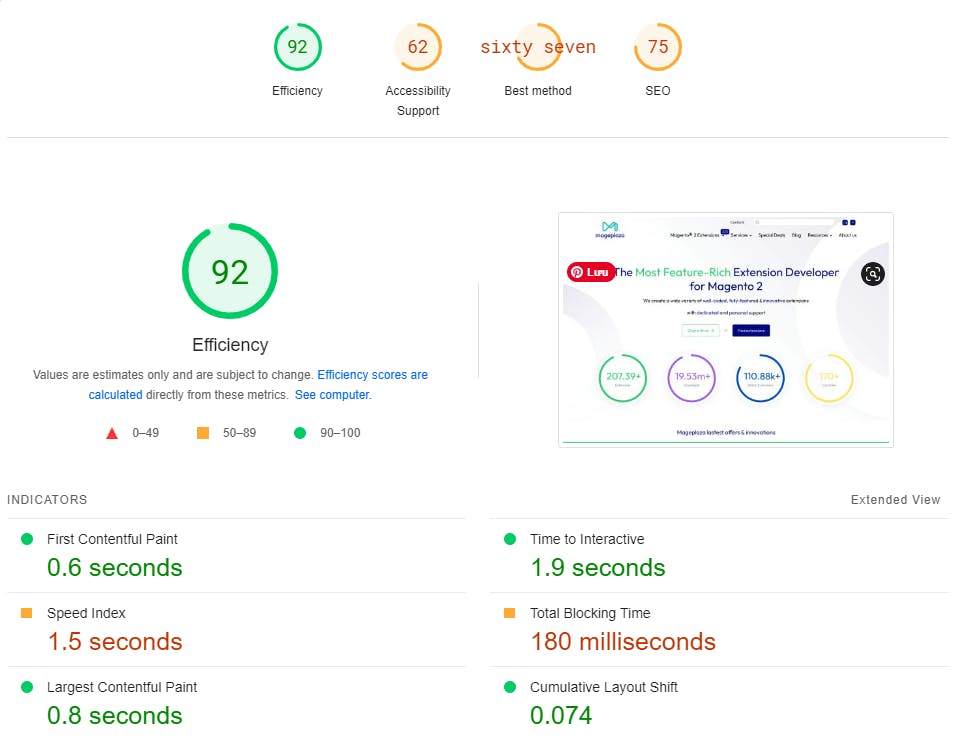
Site speed is an important factor in both SEO and user experience. A slow-loading site can hurt your search engine rankings and also discourage users from staying on your site or making purchases. Here are some tips for improving site speed on your Magento 2 site:
Compress images: Large image files can slow down your site's load time. Compress images to reduce their file size without sacrificing quality.
Minify CSS and JavaScript: Remove unnecessary spaces, comments, and characters from your CSS and JavaScript files to reduce their file size.
Use a content delivery network (CDN): A CDN distributes your site's content across multiple servers, reducing the amount of time it takes for users to access your site.
Backlinks
Building high-quality backlinks are essential for improving a Magento 2 site's authority and visibility in search results. Backlinks are links from other websites that point to your site, and search engines consider them as a vote of confidence in your site's content and relevance. However, not all backlinks are created equal, and building low-quality or spammy backlinks can actually hurt your site's SEO.
To build high-quality backlinks, consider the following tips:
Create high-quality content that other websites will want to link to naturally.
Reach out to reputable websites in your industry and ask if they would be interested in linking to your site.
Guest post on other websites in your industry and include a link back to your site in your author bio.
Participate in online forums and communities related to your industry and include a link to your site in your profile or signature.
Avoid buying or trading links, as this violates search engine guidelines and can result in penalties.
Conclusion
Magento 2 platform's built-in SEO features, as well as the adoption of key strategies like optimizing title tags and meta descriptions, creating high-quality content, and building quality backlinks.
Emphasize the importance of ongoing monitoring and optimization of SEO efforts, and encourage readers to stay up-to-date with the latest SEO trends and best practices to ensure continued success in their online business.
Finally, thank readers for taking the time to read the post and encourage them to share their experiences with implementing Magento 2 SEO best practices in the comments section or on social media.

