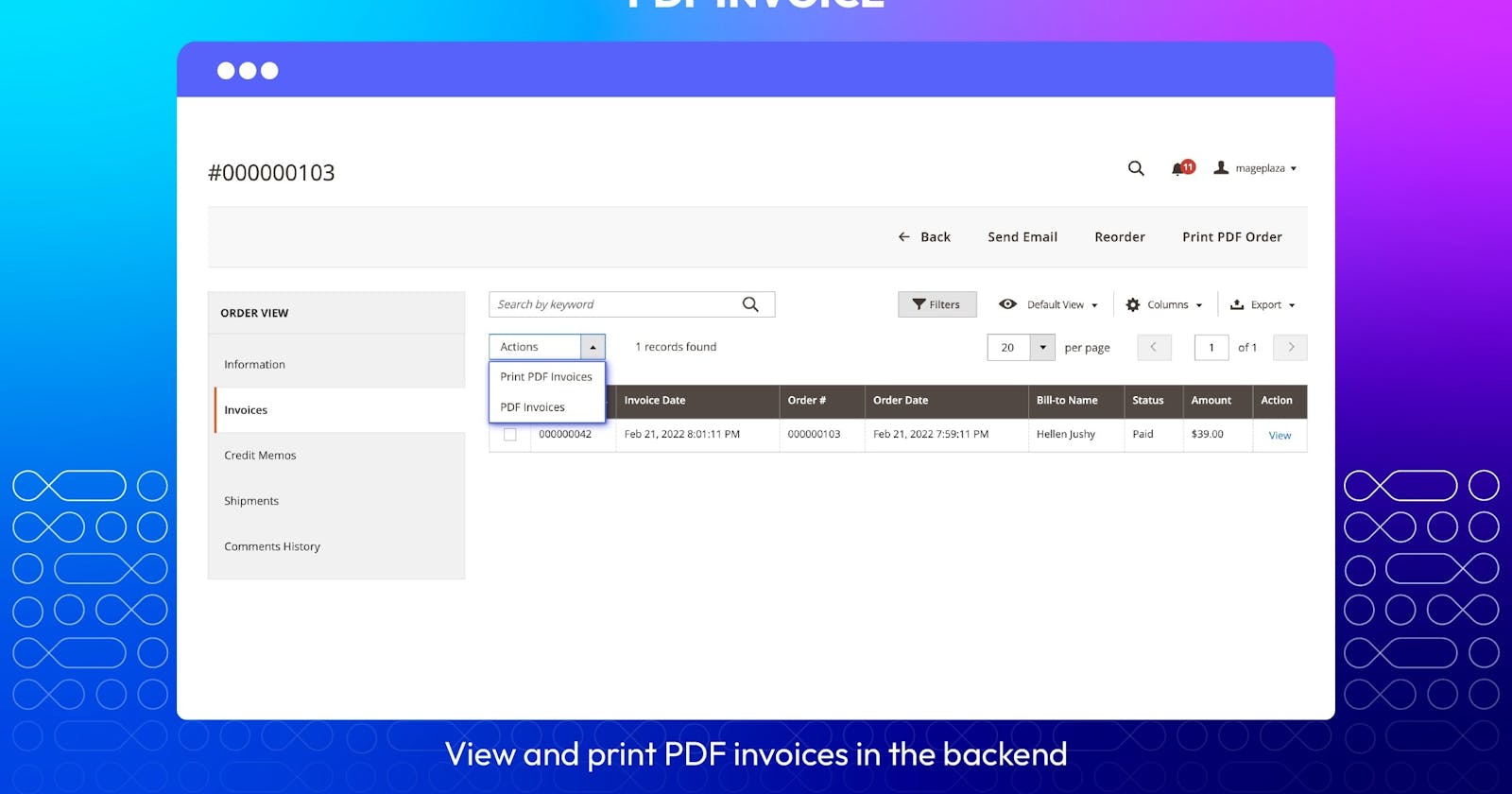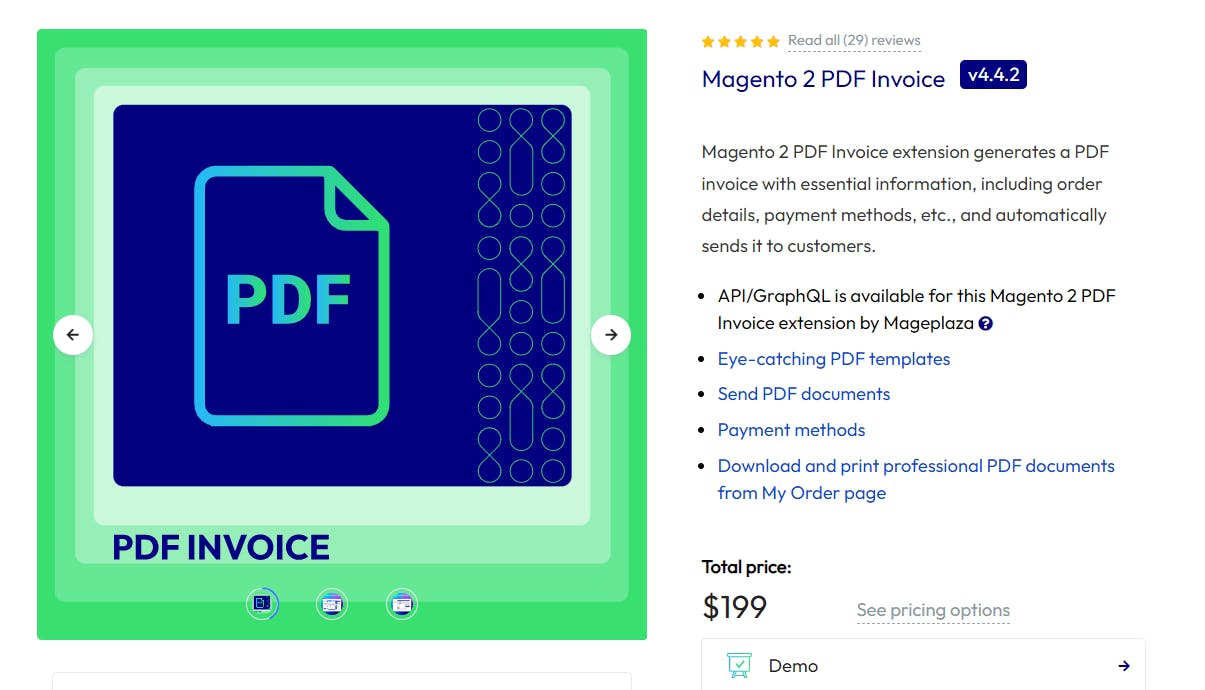Table of contents
Introduction
What is Magento 2 PDF Invoice?
The Magento 2 PDF Invoice extension automatically creates and sends customers a PDF invoice with all the necessary details, such as order specifics and payment options.
API/GraphQL is available for this Magento 2 PDF Invoice extension by Mageplaza
Eye-catching PDF templates
Send PDF documents
Payment methods
Download and print professional PDF documents from the My Order page
Pricing:
Community: $199
Enterprise: $399
with:
1-year extension updates
1-year support
60-day money-back guarantee
Why you should use Magento 2 PDF Invoice?
- For a variety of reasons, including storage needs or external usage, customers wish to download crucial documents in PDF format. Businesses also want to swiftly print or attach PDF invoices, use pre-made templates, and incorporate important information about them in the PDF. In contrast, not all of these requirements can be met by Magento 2 by default.
So:
- Magento 2 PDF Invoice by Mageplaza is an extension that enables you to send PDF Invoices to your clients via email. In addition, your store's logo, tax ID, address, barcode, and QR code can be added to PDF documents in a flash.
Highlight Features
Eye-catching PDF templates
Templates for invoices are made to look more professional and contain a wealth of information.
Design of the template is simple to modify: style, color, variable, barcode, QR code, and more.
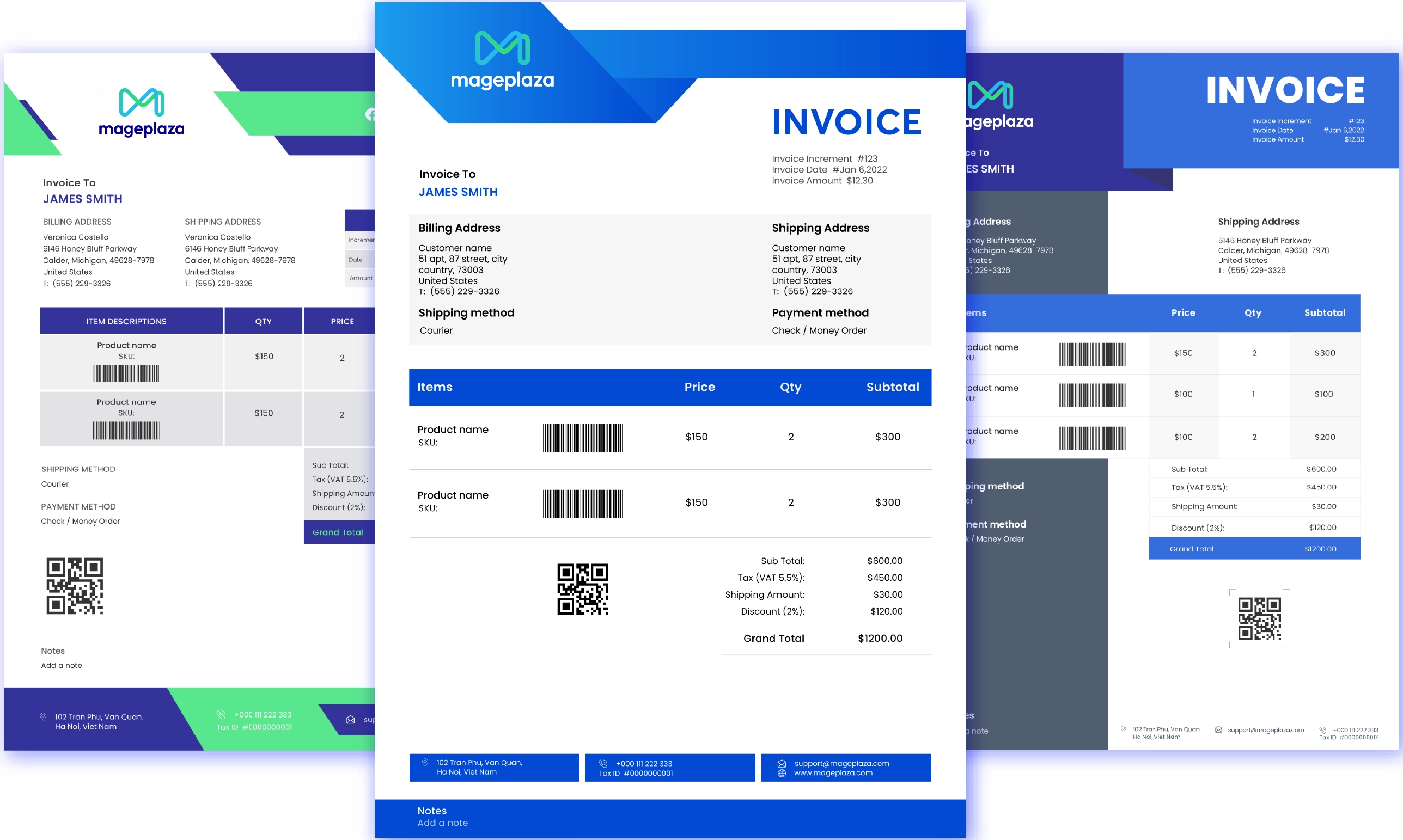
Send PDF documents
After the consumer has paid, a PDF invoice will be automatically attached to the email sent to them.
Shop owners can choose which invoices to send to consumers, such as only PDF invoices or credit memos.
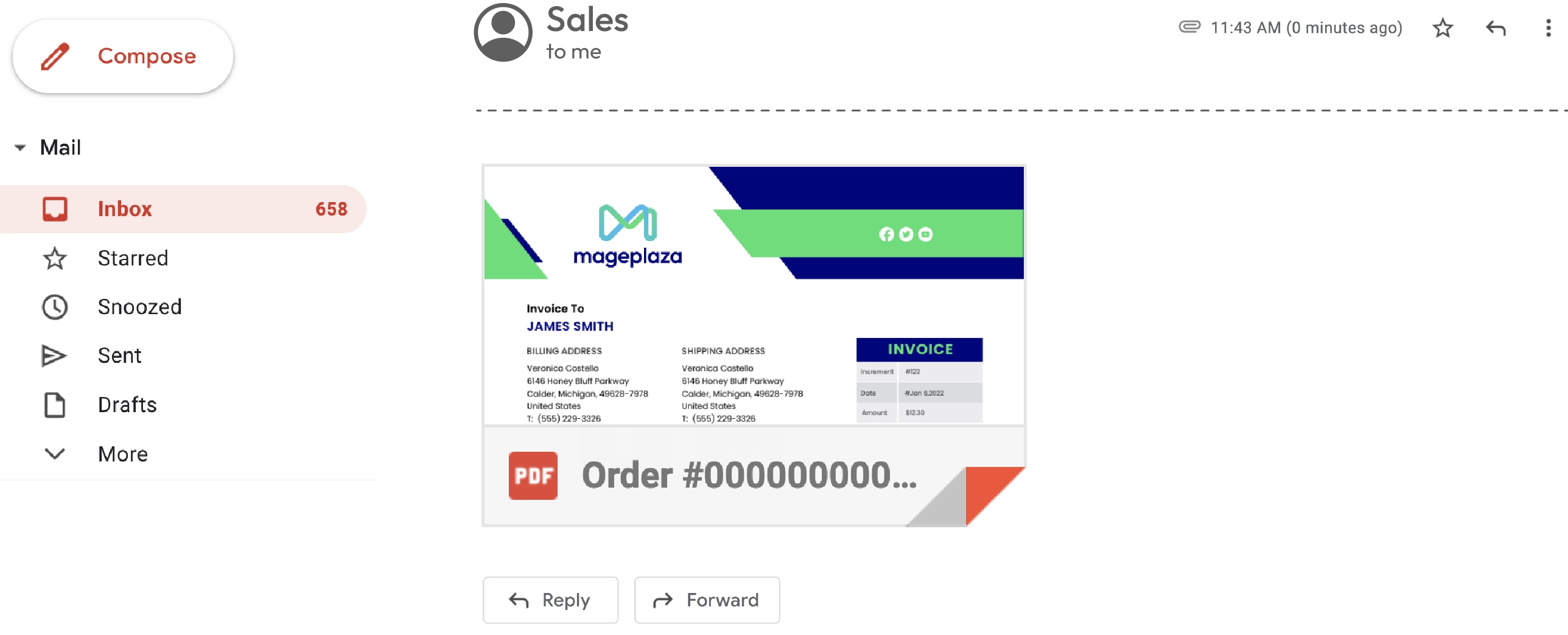
Payment methods
Barcodes and QR codes can be used on billing documents and items to make management easier and cut down on work.
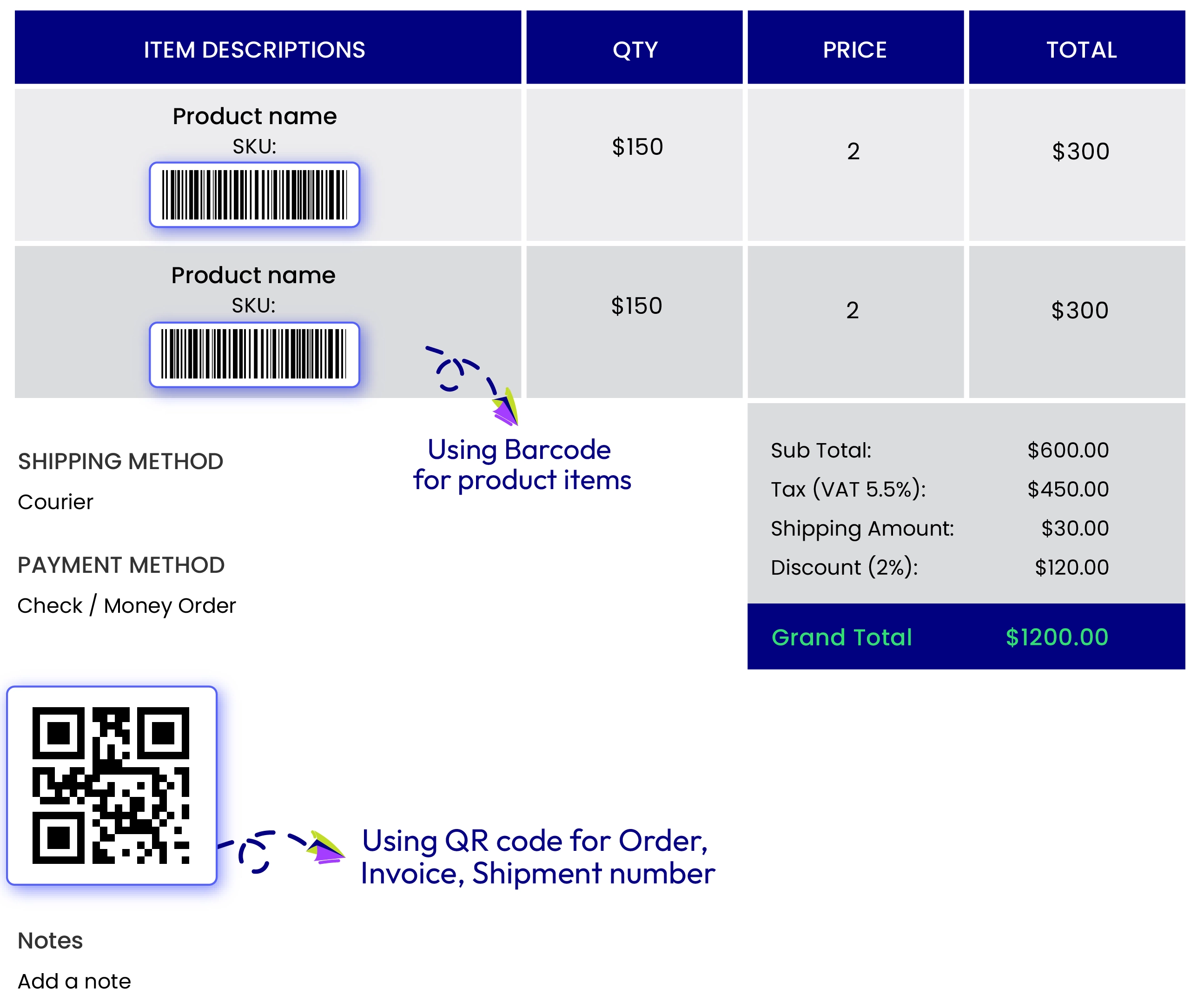
Download and print professional PDF documents from My Order page
The My Order page can be accessed by customers, who can then click on the necessary orders to download and print any sales papers they require (order, shipment, invoice, and credit memo).
The Print PDF button is available on every order page, where customers can click it to download the documents right to their device.
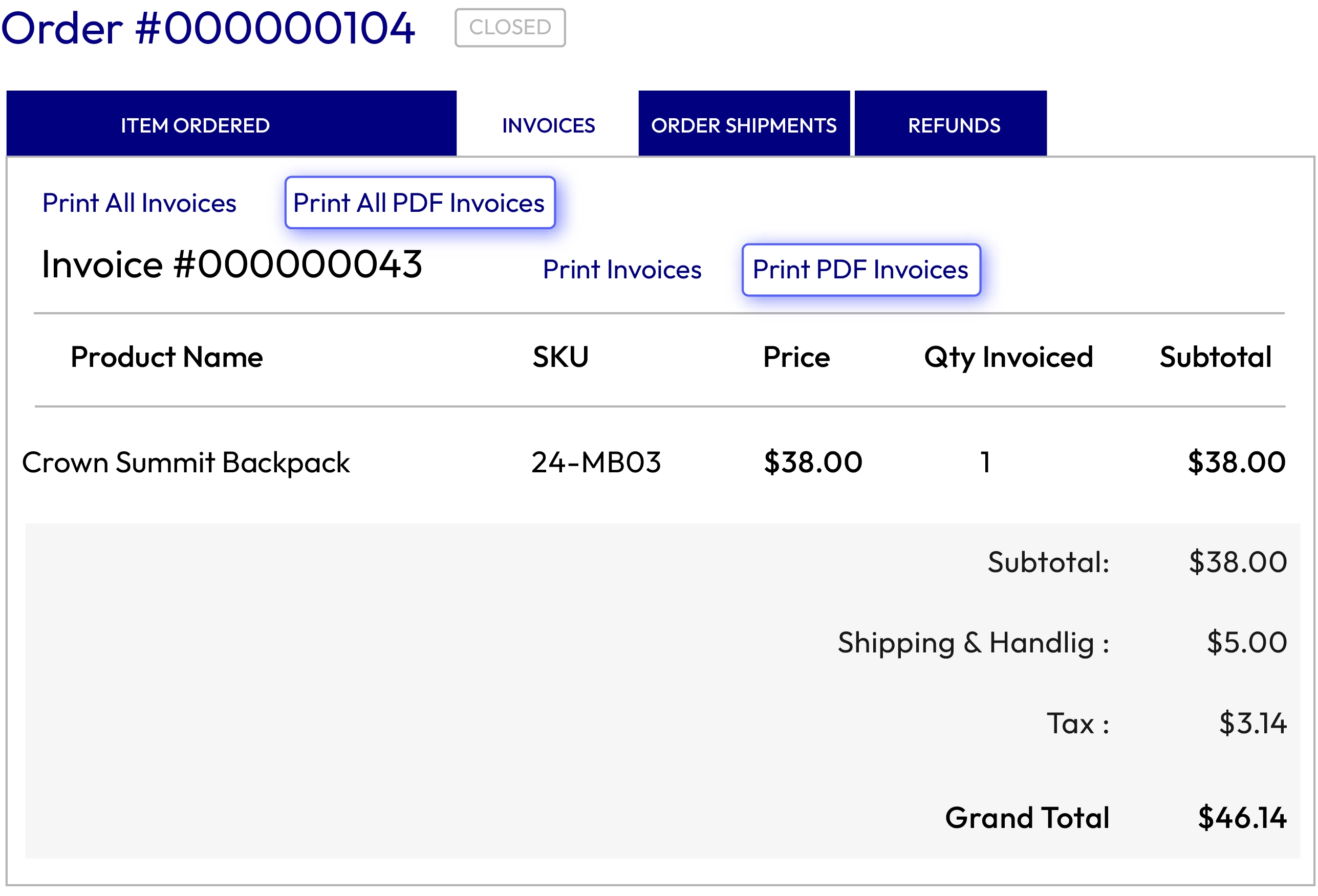
Download and print PDF documents in mass (for admins)
In the Bulk Action part of the Order grid, an administrator can choose to print any sort of PDF document for multiple orders.
With this functionality, store administrators may expedite the sales management process and free up resources for other operational tasks.
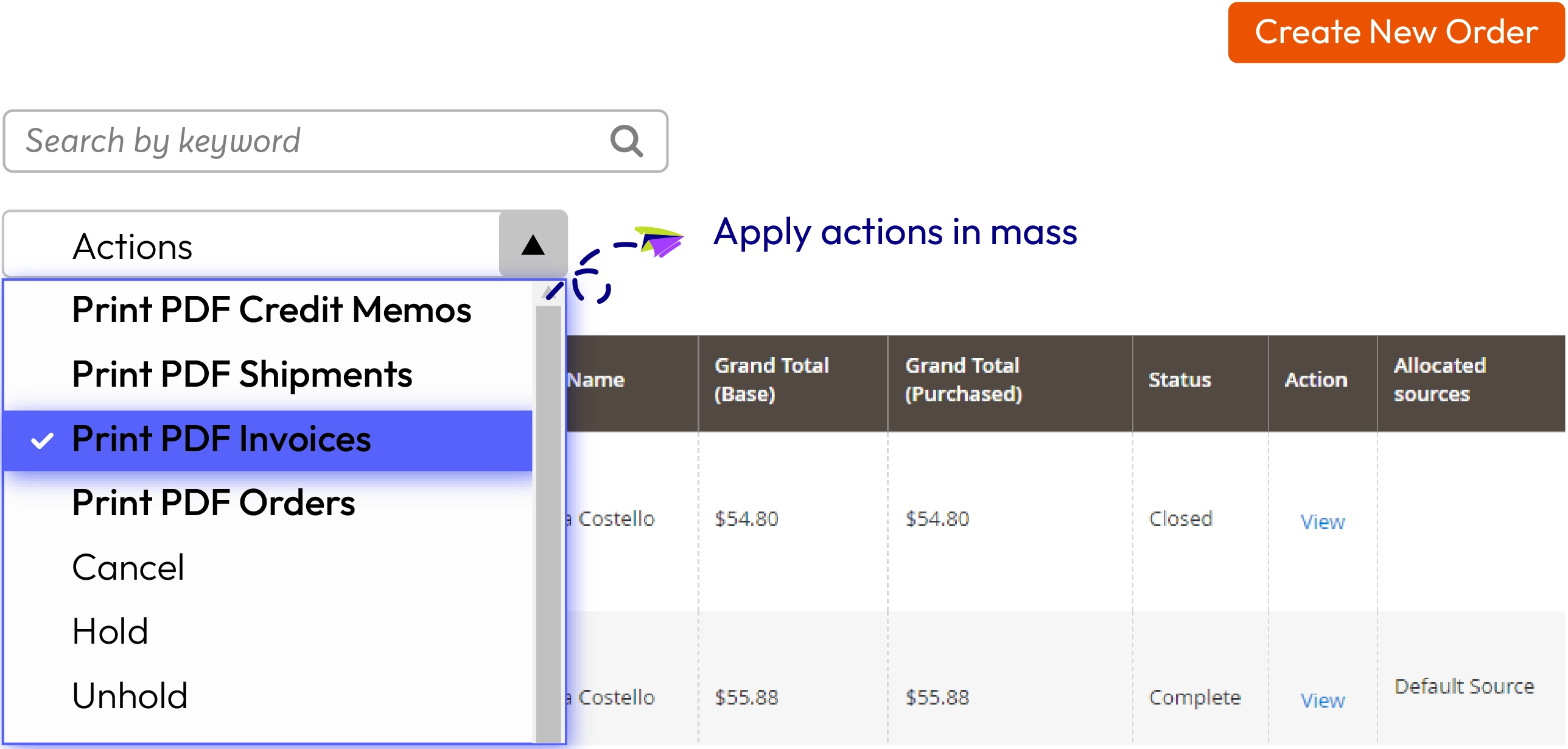
Allow documents to be printed in customer and admin accounts
You can decide whether to display the Print PDF link to customers and admins for each type of sales document.
For instance, if printing attractive, branded document formats is not required for a shipment or credit memo, you can conceal the Print PDF link.
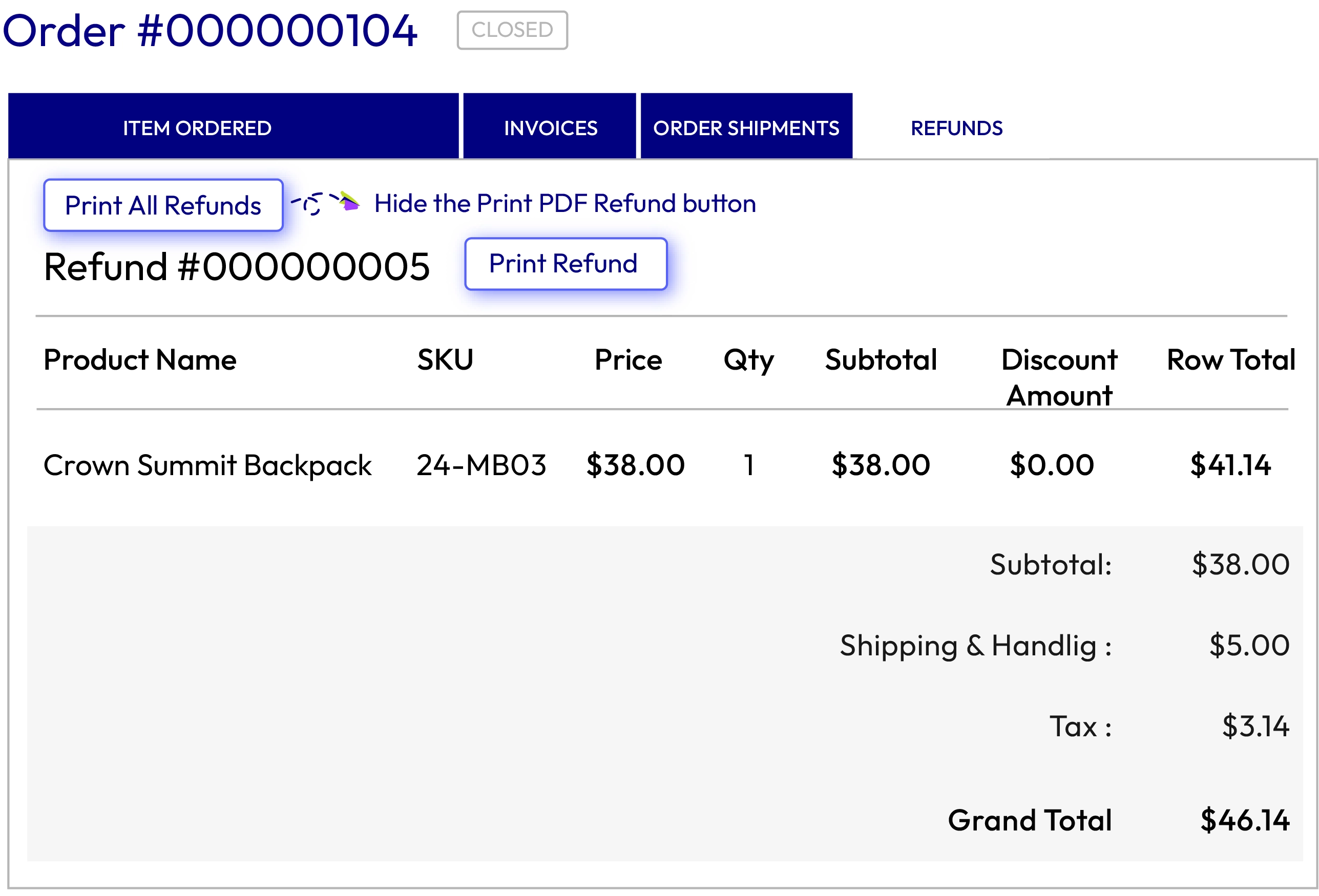
More Features
Preview
Customize
Paper size
Print in mass
Order Guest View
conclusion
In conclusion, Magento 2 PDF Invoice by Mageplaza is a powerful tool for e-commerce businesses looking to streamline their invoicing process and improve accuracy. With its customizable invoice templates and automatic invoice generation features, the extension can save businesses time and provide a professional image to customers.
By following best practices for invoicing with Magento 2 PDF Invoice, businesses can improve their efficiency and minimize invoicing issues. Overall, the extension is a valuable addition to any Magento 2 store looking to enhance their invoicing process and provide better customer experiences. If you haven't already, be sure to try out Magento 2 PDF Invoice for yourself and see the benefits it can bring to your e-commerce business.