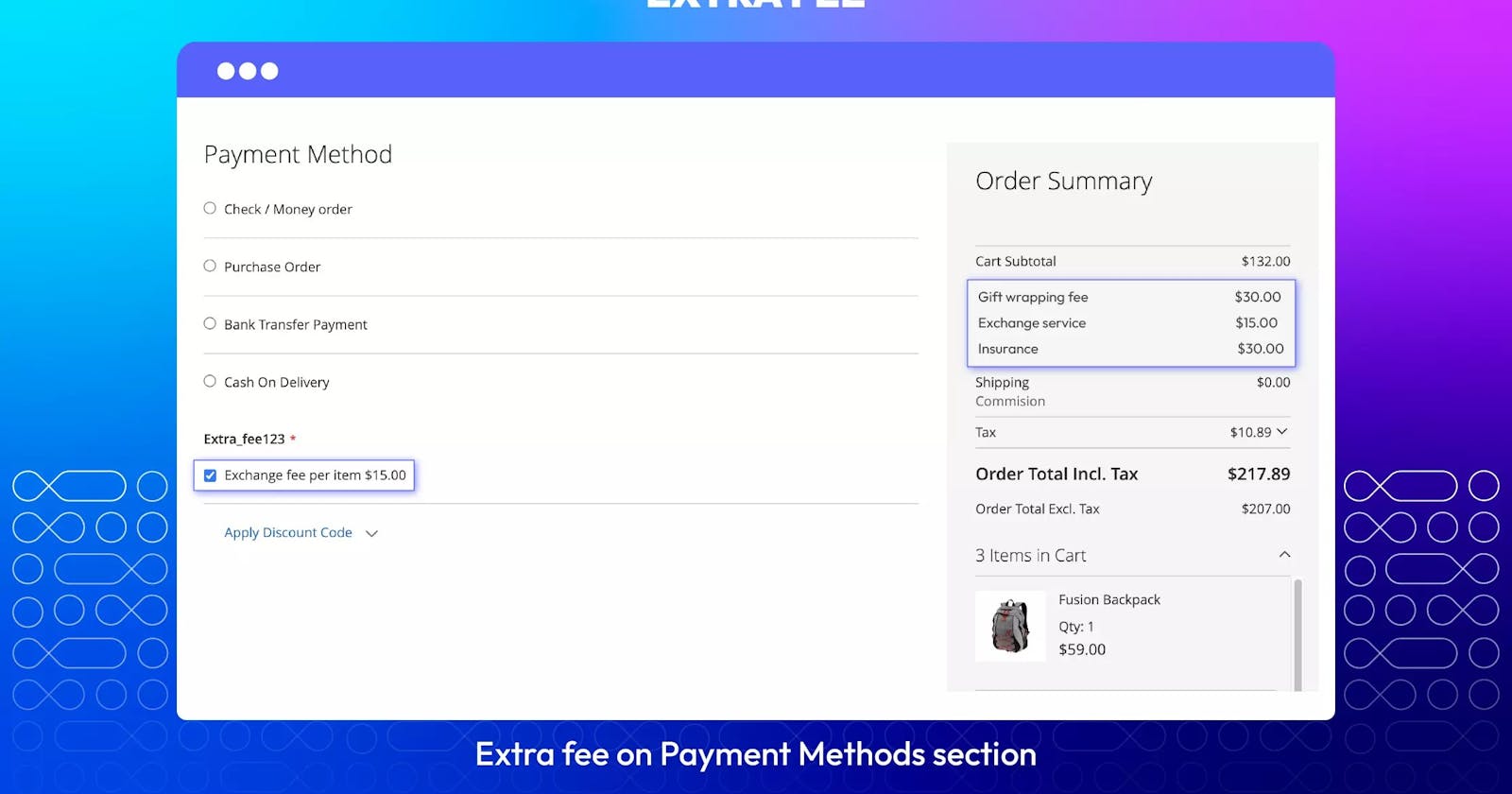Magento 2 Extra Fee
Magento 2 Extra Fee extension enables online retailers to add extra charges or payment surcharges for particular services, such gift wrapping and expedited shipping, and displays them on the storefront. As a result, store owners now have more freedom to develop and provide better personalized services to customers while they are making purchases.
The adaptable extra fees setup allows admins to build an unlimited number of charges based on different criteria, display them on several sites, and apply them manually or automatically. Online stores earn more money and have happier customers when they are upfront about additional fees.

Pricing:
- Community: 199$ first year
- Enterprise: 399$ first year
Problems
At the moment, Magento Default only supports certain fees, like Free shipping, Flat Rate, and Table Rate, and certain ways to ship, like UPS, Magento Shipping, USPS, FedEx, and DHL.
More and more people think that when they add items to their shopping carts, they should be able to pay extra for extra services.
This extra-cost service will help store owners in more ways. Also, customers will find it more useful and easy to use in real life.
Solutions
- Wrapping gifts for important occasions
- Rapid shipping options
- Transport method service
- Insurance service
- Cart weight selection
- Quantity option for items
Highlight Features
Flexible to add unlimited extra fees
Stores can specify a name and rule for a certain new fee to include on the cart summary using Extra Fee for Magento 2. The requirement for additional extra fees increases when more services are introduced to a product. If the additional cost is appropriate and reasonable for the contracted service, both businesses and customers will benefit. Customers find it handy and essential for their particular expectation, and it helps stores reap additional rewards from add-on services.
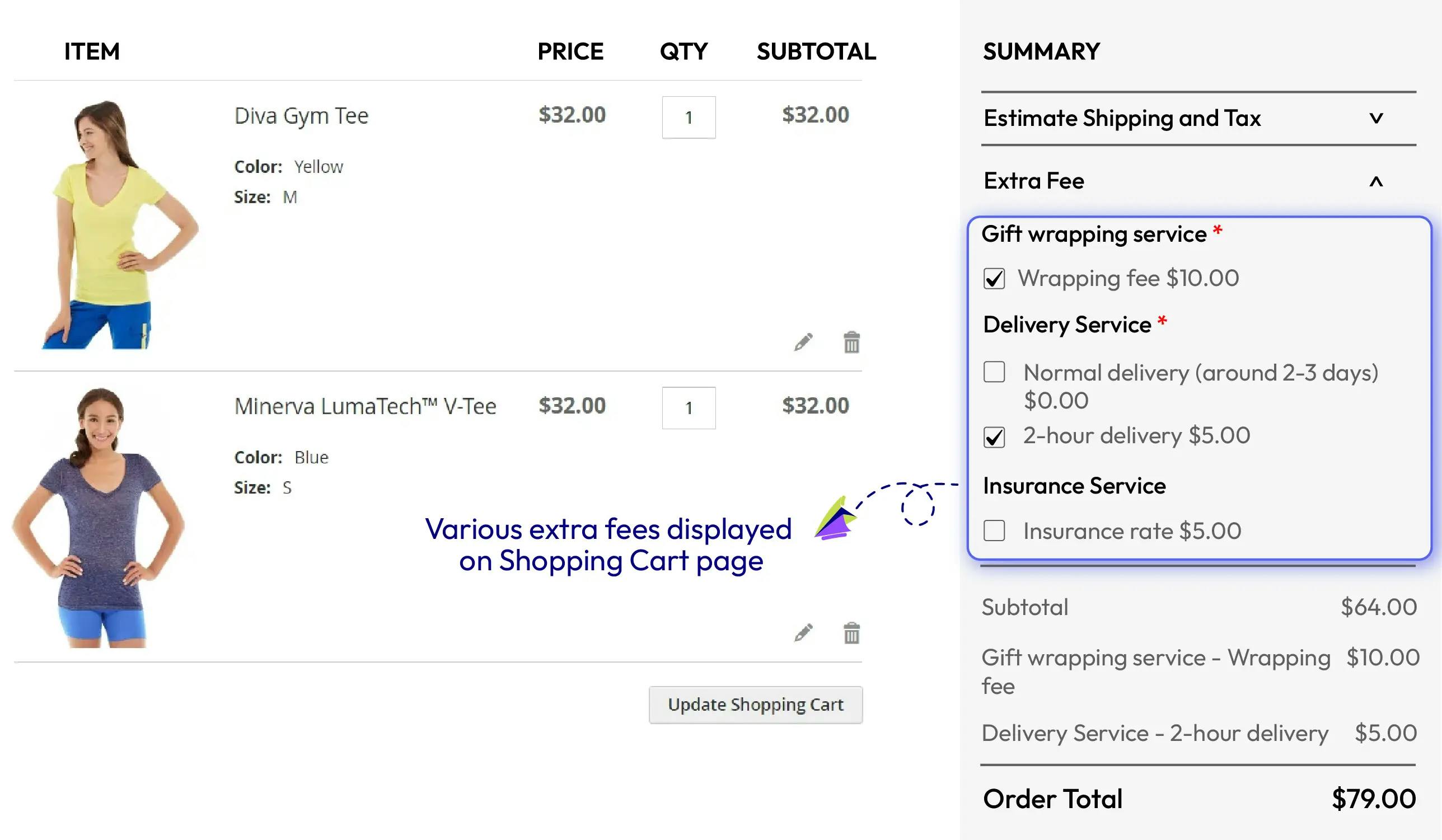
Apply extra fee rules based on conditions
Extra Cost for Magento 2 enables the configuration of rules to apply an additional fee based on situations including:
- Product Attribute Combination
- Product Subselection
- Condition combination
- Customer Attributes (New)
- Other Attributes (New)
- Cart attribute: Subtotal, Total Items Quantity, Total Weight
- Payment Methods
- Shipping Methods
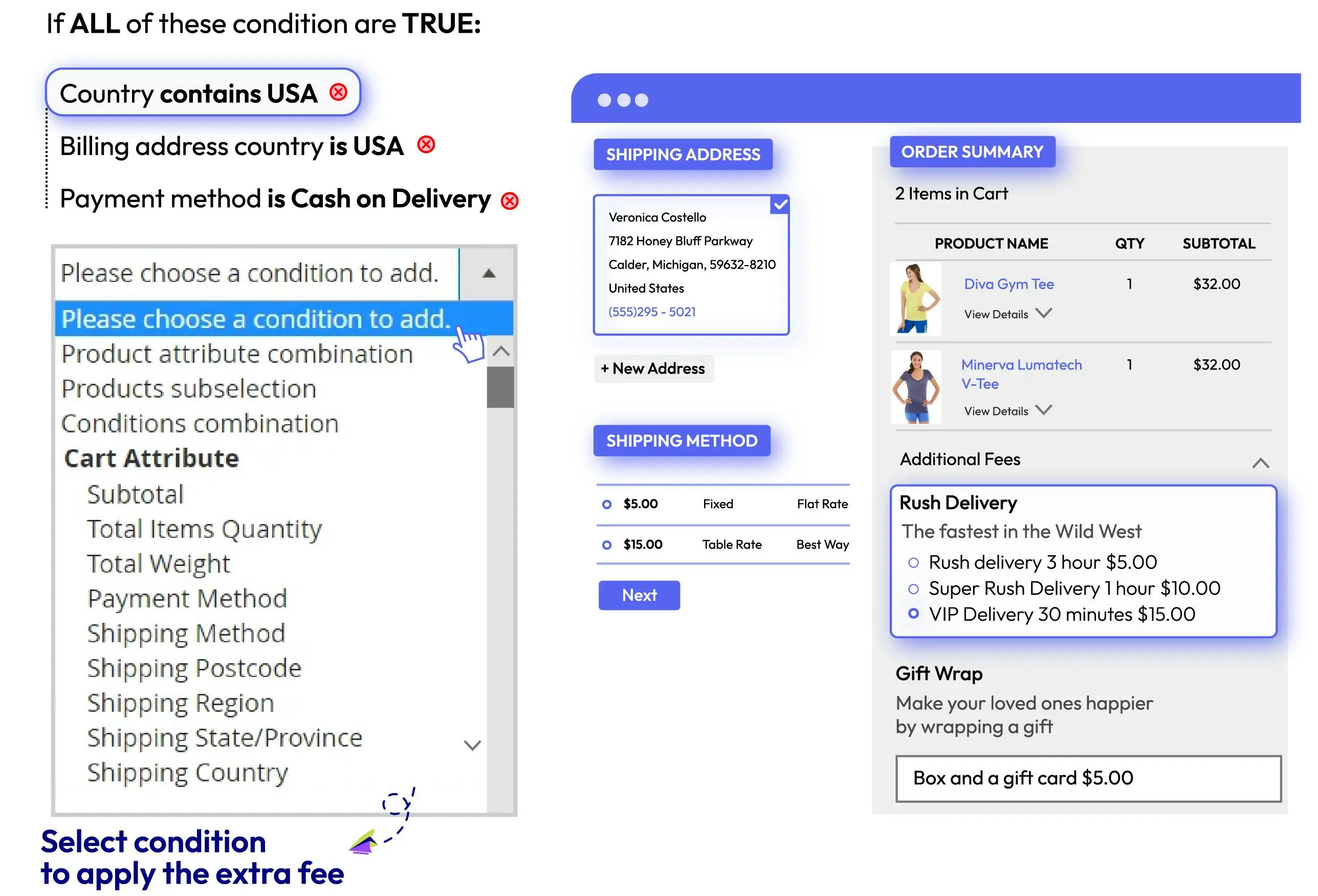
Various extra fee calculation types
There are three charge categories available: a set price for each item, Fixed price for the entire shopping cart Percentage of total cart value:
- Fixed amount for each item: Adding the fixed fee for each chosen item
- Fixed amount for the whole cart: Adding the extra fee to the whole cart total
- Percentage of cart total: Adding an extra fee based on the specific percentage of cart total
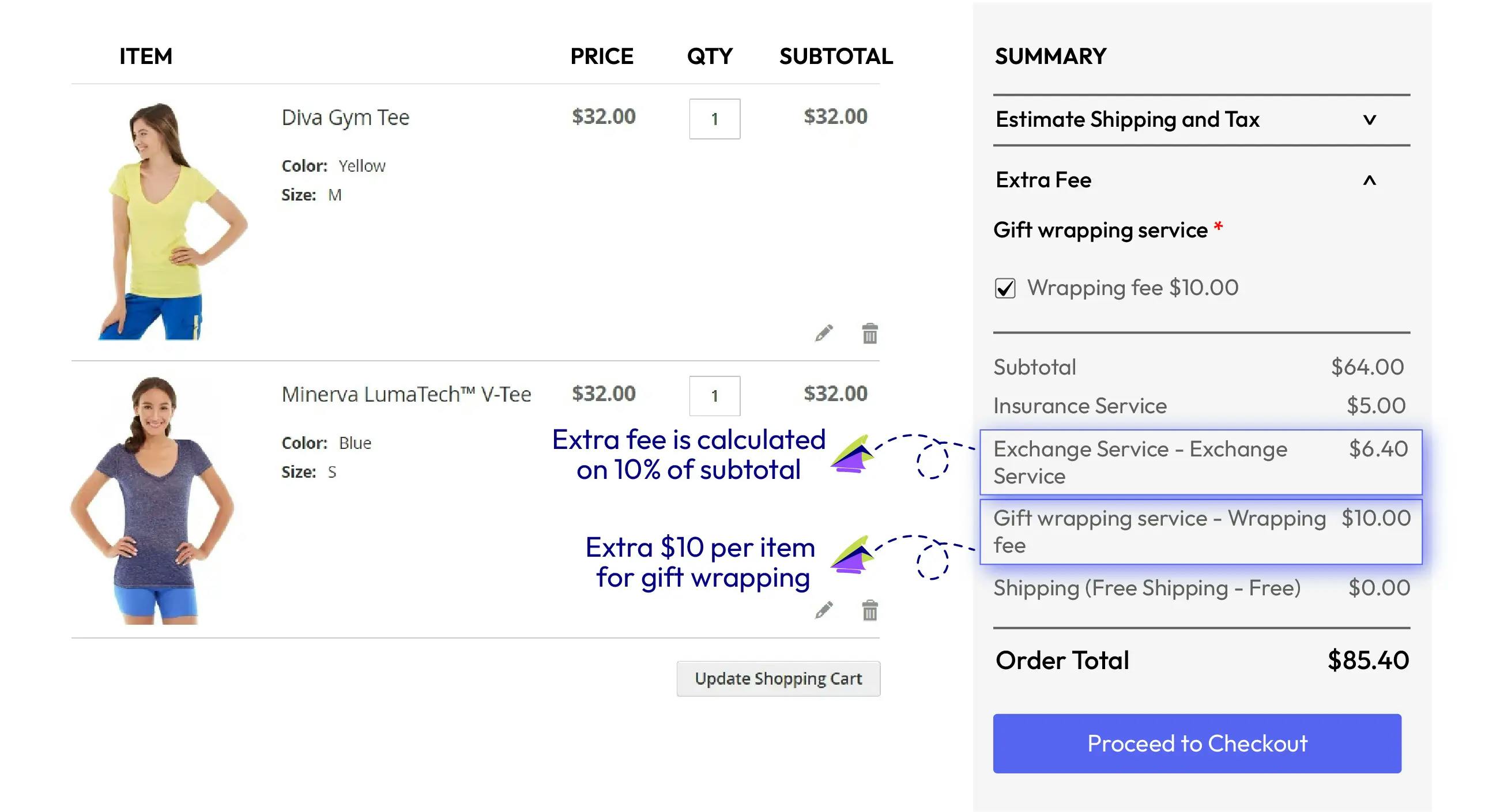
Manually or automatically apply an additional fee
There are two options for applying the additional charge: Manual or Automatic.
With the automatic type, once admins set the fixed fee amount, the extra fee will be added automatically to the total summary on the front end. This is perfect for fees that have to be paid, like taxes.
With the manual type, the customer can choose whether or not to pay for extra services. This can be used for extra services like fast delivery, gift wrapping, and customization. Admins can choose where the fee amount shows up, such as on the payment method, shipping method, or cart summary. This makes the fees clearer and easier to keep track of for everyone.
Display extra fees on product page (New)
Customers can find out about extra fees right on the page for the Product.
Administrators can choose what this information is called and where it appears: either before or after the "Add to Cart" button. With this extra information, you can easily boost conversion rates and make customers more likely to stick with you.
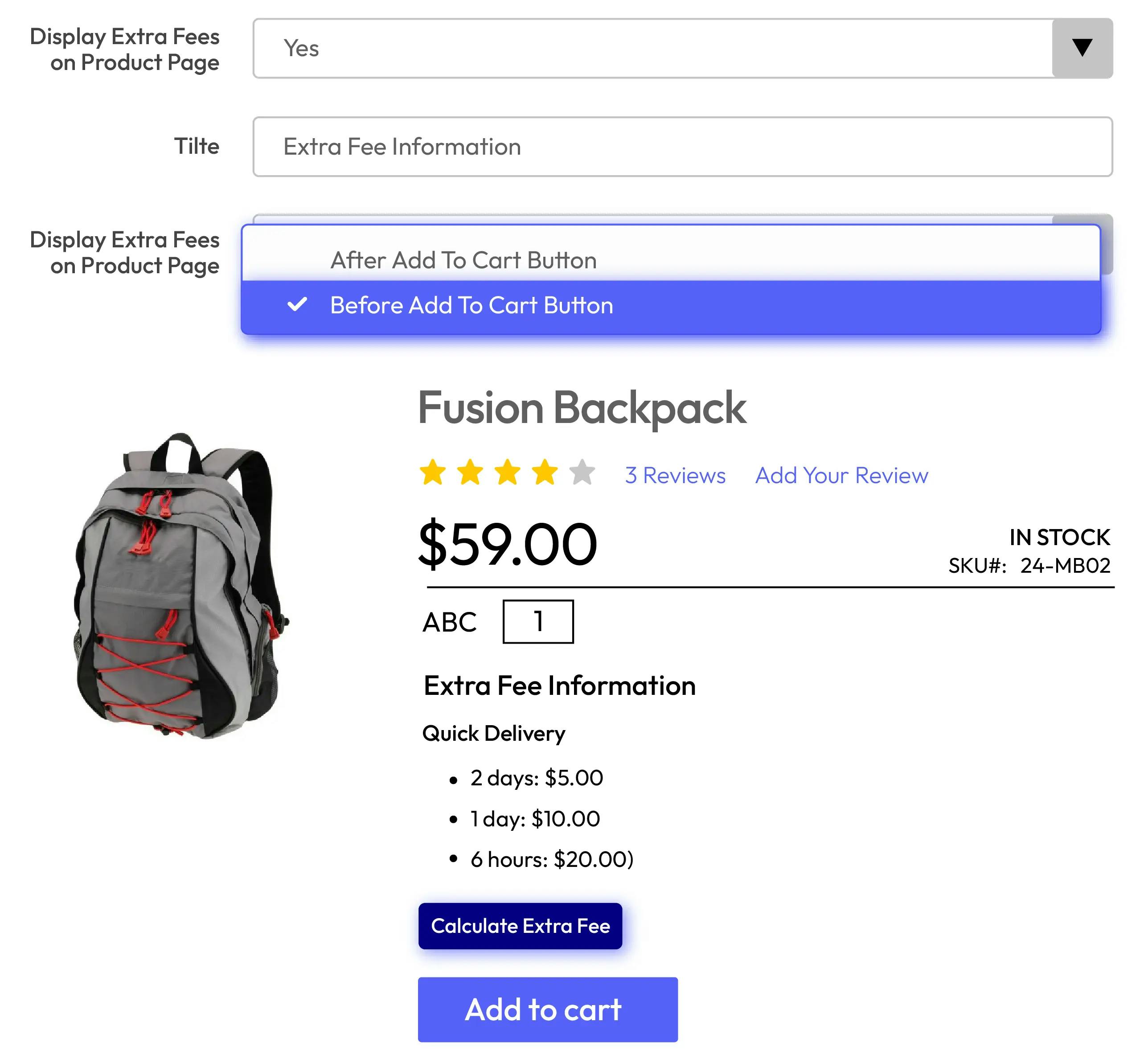
More Features
- Various selection types
- Extension compatibility
- Rule priority
- View extra fee details
- Set visibility
- Tax application
- Multi-position display
- Support multi address checkout (New)