Introduce
What a product feed is and its importance for marketplaces
A product feed is a file that contains a list of a retailer's products and their associated attributes, such as name, description, price, image, and availability. The file is typically in a specific format that adheres to the requirements of a specific marketplace or comparison shopping engine.
Product feeds are essential for marketplaces because they allow merchants to quickly and easily upload their product data to these platforms. This enables their products to be listed on multiple channels, reaching a wider audience and driving more sales. Additionally, product feeds ensure that product information is accurate and up-to-date, which is critical for marketplaces that require sellers to meet certain standards and guidelines.
Overall, a well-managed product feed is a key component of a successful multi-channel selling strategy, and can help merchants increase their visibility, sales, and revenue.
Overview of Magento 2

Magento 2 is a popular e-commerce platform that provides merchants with a flexible and scalable solution to manage their online businesses. It is the successor to the original Magento platform and was released in 2015.
Magento 2 offers a range of features and functionalities, including a customizable storefront, flexible product catalog management, advanced pricing rules, and seamless integrations with third-party applications. It also includes a robust set of marketing tools, such as email marketing, promotions, and upselling and cross-selling features, to help merchants increase their sales and customer engagement.
Overall, Magento 2 is a powerful and versatile e-commerce platform that enables merchants to create engaging online shopping experiences for their customers, while also providing the flexibility and scalability needed to grow their businesses.
Requirements for setting up a Magento 2 product feed
Required data and format requirements for marketplaces
When setting up a product feed for marketplaces like Google Shopping, Amazon, or eBay, it's important to meet their specific data and format requirements. These marketplaces have strict guidelines for the type of data and format they require to display product information accurately.
For example, Google Shopping requires specific attributes such as title, description, product type, link to product page, image URL, and availability. Amazon, on the other hand, requires data such as SKU, title, description, price, and product category.
In addition to the required data, each marketplace has its own preferred format for uploading product feeds. For example, Google Shopping accepts XML or TXT files, while Amazon accepts tab-delimited TXT files.
It's essential to ensure that your product feed meets the specific data and format requirements of each marketplace to avoid errors or rejection of the product feed. Most marketplaces provide detailed documentation outlining their requirements, so it's important to review these guidelines carefully before creating your product feed.
Necessary extension for Magento 2
When setting up a product feed for Magento 2, there are several extensions that can help make the process smoother and more efficient. Mageplaza Product Feed Extension is one of them that allows you to easily create and manage product feeds for various marketplaces, including Google Shopping, Facebook, and Amazon.
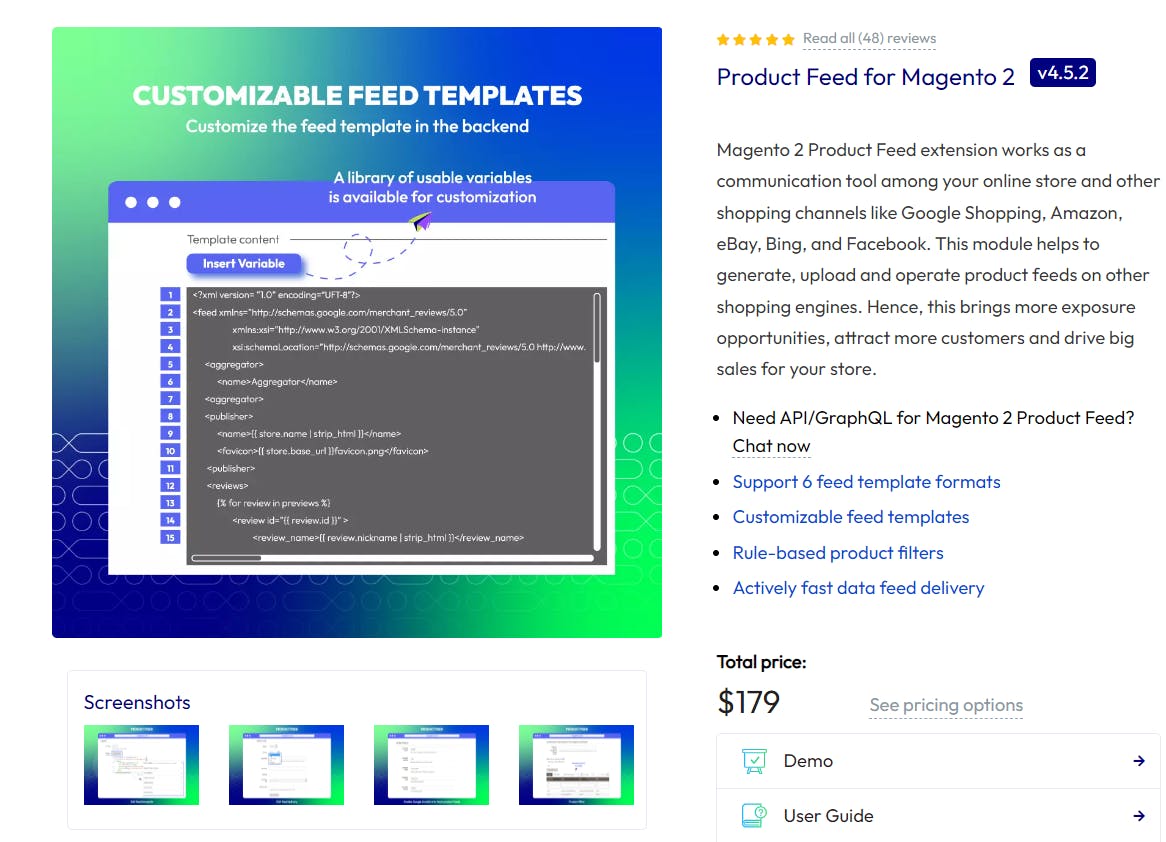
It offers a wide range of customization options, such as selecting specific products and categories to include, setting up rules for product filtering and mapping, and adding custom fields to the feed.
Creating a product feed in Magento 2
Step-by-step guide for creating a product feed in Magento 2
Step 1: Install a product feed extension: There are various product feed extensions available for Magento 2. Choose one that fits your requirements and install it.
Step 2: Configure the extension: Once the extension is installed, configure it according to the requirements of the marketplace you want to list your products on. This includes selecting the appropriate file format, including the necessary data fields, and setting the output file location.
Step 3: Select the products to include in the feed: Choose which products you want to include in the feed. You can either select all products or choose specific categories, attributes, or product types.
Step 4: Set up scheduling: Decide how often you want the product feed to update and set up a schedule accordingly.
Step 5: Generate the feed: Once you have configured the extension and selected the products to include in the feed, generate the feed.
Step 6: Submit the feed to the marketplace: Upload the generated feed to the marketplace you want to list your products on. Make sure to follow the marketplace's guidelines for submitting product feeds.
Step 7: Monitor the feed: Keep an eye on the product feed to ensure that it is updated regularly and that all the products are listed correctly.
Tips for optimizing the product feed in Magento 2
Use high-quality images: Product images play a crucial role in attracting customers. Use high-quality images that clearly show the product and its features.
Write compelling product titles and descriptions: Product titles and descriptions should be descriptive and engaging. They should accurately describe the product and its features, and use keywords that potential customers might search for.
Ensure accurate and complete product information: Make sure all product information, such as size, color, material, and price, is accurate and complete. This helps customers make informed purchase decisions and can improve your product's visibility in search results.
Use relevant keywords and categories: Use relevant keywords and categories to ensure your products are displayed to the right audience. This helps improve the quality of traffic to your store and increases the likelihood of conversion.
Regularly update the product feed: Keep the product feed up to date by regularly adding new products and removing outdated ones. This helps ensure that your product information is accurate and current, which can improve its visibility and search rankings.
Monitor and analyze performance: Monitor the performance of your product feed and analyze the data to identify areas for improvement. This can help you optimize your feed and improve your store's performance on marketplaces
Conclusion
Setting up a Magento 2 product feed is a crucial step in expanding your online business and reaching out to potential customers on various marketplaces. By following the steps outlined in this guide, you can easily create a product feed using Mageplaza's Product Feed extension and optimize it for Google Shopping and other marketplaces.
