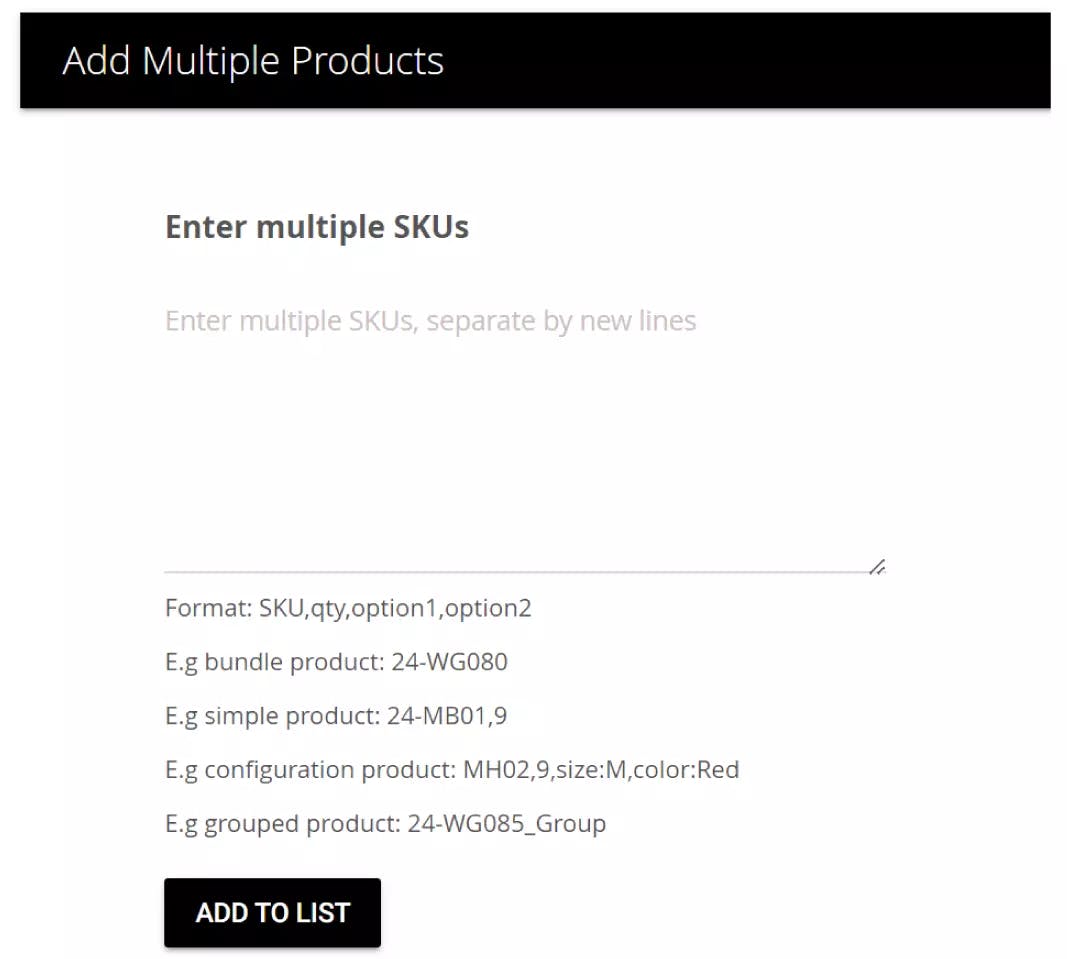Magento 2 Quick Order Extension by Mageplaza
Magento 2 Quick Order extension helps clients place a large order more quickly. Wholesalers benefit from a decrease in abandonment and an increase in sales as a result.

Pricing
- Community: 199$ first year
- Enterprise: 399$ first year
Highlight Features
- Products can be found quickly and easily.
- Add to Cart in Bulk with Several Clicks
- Improve the Quick Order Page
- Design that can be changed in many ways
- Custom URL and page title
- Fast order link position
- Fast order for groups
- Search right away
Use cases
Use case 1: Quick product search by names or SKUs
Business goals:
- Organizational objectives: reduce order processing times
- Assist wholesale buyers in efficiently locating products.
Default Magento technical limitations:
- A basic Magento store cannot offer a search function for product names or SKUs.
Solutions:
- Include a box for Instant Search so that customers may look for products by entering their names or SKUs.
- Display the product's image, name, characteristic, and price in the search box itself.
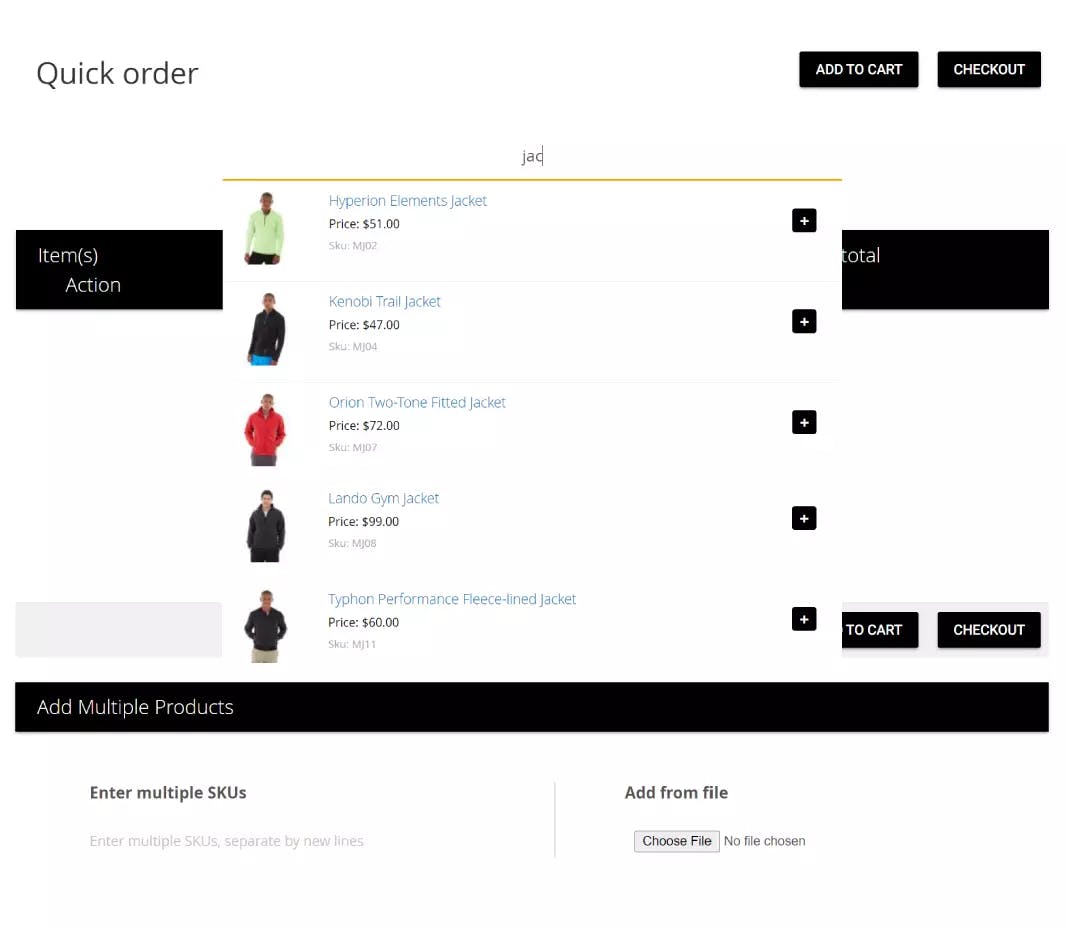
Use case 2: Adjust product attributes for bulk items on only one page
Business goals:
- Permit wholesale buyers to modify their purchase conveniently on the current page.
Default Magento technical limitations:
- With a default Magento store, you cannot customize the checkout page for bulk orders.
Solutions:
- Provide an efficient Quick Order page where customers may modify all item attributes in a single location.
- Customers are able to modify a product's size, color, or removal from an order. To expedite the process, allow customers to duplicate a product and select additional attributes.
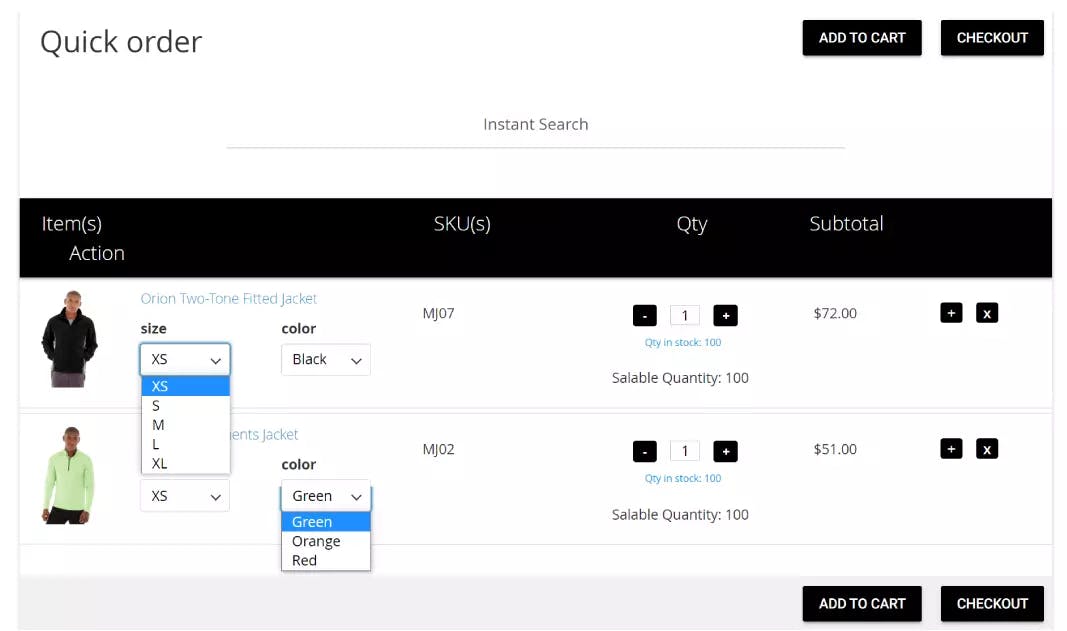
Use case 3: Change quantity on only one page
Business goals:
- Enable buyers to effortlessly place bulk orders by entering their desired quantity.
Default Magento technical limitations:
- With a basic Magento store, wholesale clients would not find a spot to enter the product's quantity.
Solutions:
- Permit clients to enter the quantity of a product on the Quick Order page; the pricing will immediately adjust.
- Display the Quantity in Stock and the Quantity for Sale to let buyers know how much they can order.
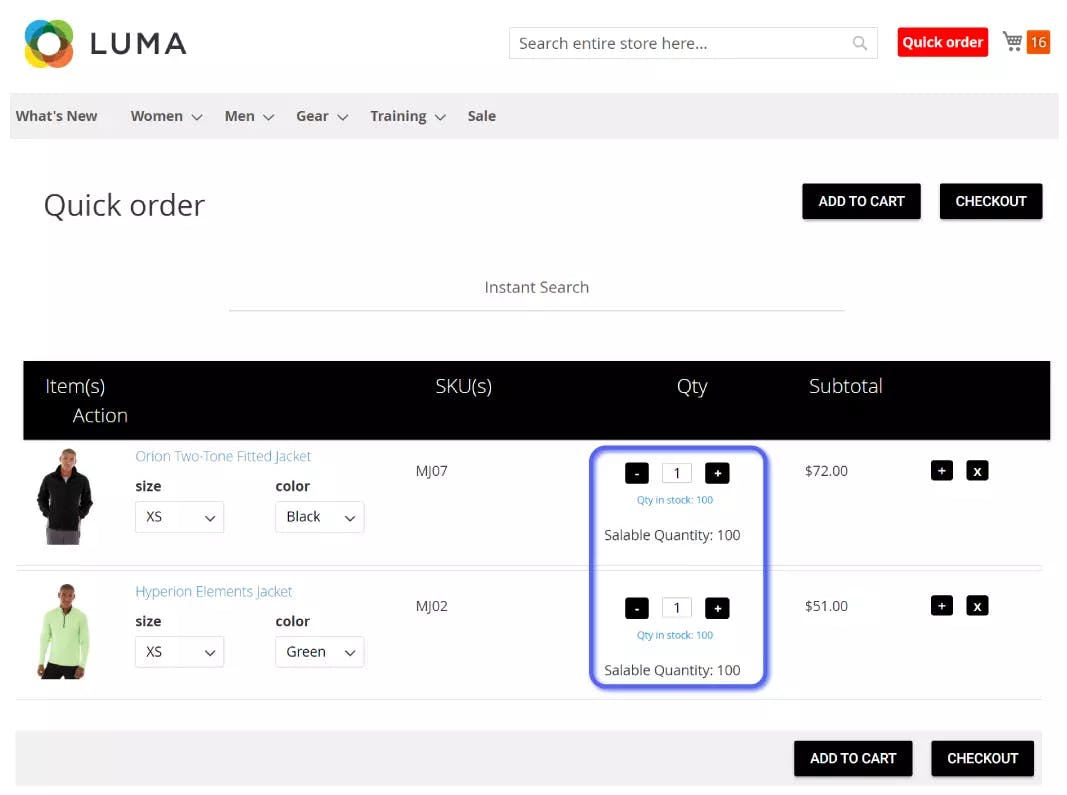
Use case 4: Bulk order with a SKU list
Business goals:
- Allow users to simply place bulk orders by entering the SKUs of the items.
Default Magento technical limitations:
- Customers cannot order multiple SKUs simultaneously on a default Magento store.
Solutions:
- Include an Enter multiple SKUs field in the section titled Add Multiple Products. Here, purchasers may enter SKUs for as many products as they choose.
- Buyers can also configure SKUs to display the item's size, color, and category.